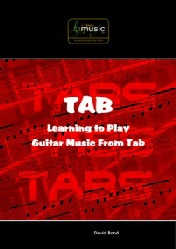


Learn from the best teachers around the world from the comfort of your own home
Featured Teachers
- Bill Hart
- Duncan Jones
- Emrys Baird
- Jim Covington
- Colin Cartmell
- Daniel Realpe
- Simon James
- Pauric Mather
- Niels Vejlyt
- David Bond
- Matt Warnock
- Andrea Basiola
- MDS
- Carlos Viegas
- Matt Pearce

Learn the following styles:
- Rock
- Blues
- Country
- Classical
- Jazz
- Jazz Fusion
- County Rock
- Pop
- Bluegrass
- Slide
- Heavy Metal
- Shred

E-books Available from our shop:
- Deryl Gabel
- David Bond
- Duncan Jones
- Matt Warnock
- Pauric Mather

Blog
We have an extensive range of blog articles from guest writers such as:
Tom Hess
Andrea Basiola
Colin Cartmell




| Terms of Use | Privacy Policy | Teachers Wanted | Downloads | Legal | Returns Policy | Prize Rules|


Internet Guitar Lessons
Professional Lessons
At Affordable Prices




Connect with us:




Free Online Beginners Guitar Lessons
Guitar tuners can be tricky for beginners to use. Because they process sound waves, you have to pick a string to bring it alive. Then you need to keep sounding the string to keep it responding....and turn the tuning head at the same time to tune the string
A guitar tuner can only handle one sound at a time. If it hears more, it doesn’t know which sound to process and gets confused. If this happens, stop for a few seconds. Let it clear itself and start again.
6th string

A useful tip before learning to use a tuner is to start picking the 6th string and rest your thumb and fin- ger on the inside tuning head. But don’t turn it. Then start picking the
5th string and move your thumb and finger out to the next tun- ing head. And go to the 4th string, moving to the outside tuning head.
When you go to the 3rd string, you have to start on the outside tun- ing head (pictured right) and work back in. Most people go inside again and break a string.....but not you.
If you do this drill three times, it gives you a good feel for using a tuner.


It’s not enough to centre a needle or get a green light. The note on your tuner must match the string you are tuning. If you’re using a tuner like the one shown here, make sure there isn’t a # symbol appearing on the top right corner of your screen
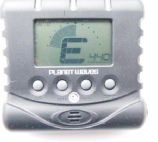
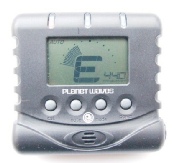
Sometimes the strings need to be tuned more than once. After tuning, it is a good idea to strum a little to settle them. Then if you need to, tune them again and you’re ready to play
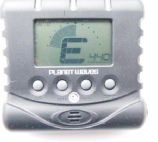
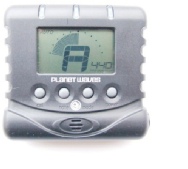

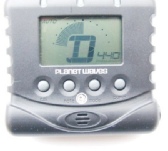
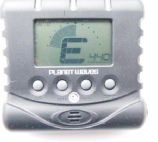
6th String
3rd String
Turn inside tuning head
Turn outside tuning head
Not in Tune
in Tune
6th String
5th String
4th String
3rd String

2nd String
1st String